01. Introduction and Project Overview.mp4

02. The User Interface.mp4

03. Desktops and Projects.mp4

04. Creating and Transforming Geometry.mp4

05. Using The Interactive Transform Tools.mp4

06. The Handle Tool and Viewport Arrangement.mp4

07. The Network View and Understanding Contexts.mp4

08. Further Understanding Contexts.mp4

09. Importing Geometry, Display Modes and the Parameter View.mp4

10. Understanding Scene Scale.mp4

11. The Tool menu and Value Ladder.mp4

12. Making Selections and Working With the Edit Node.mp4

13. The Edit Node in Practice.mp4

14. Basic Modeling Tools.mp4

15. The Poly Extrude Tool.mp4

16. Ghosting ob<x>jects and the Polycap Node.mp4

17. Simple ex<x>pressions and the Blast Node.mp4

18. Poly Bridge Tool.mp4

19. Features of the Poly Bridge Tool

20. Spine Shape, Pairing Shift, and Bridge

21. Sub-dividing and Edge Loops

22. Using ex<x>pressions to Animate Wheel Rotation

23. Editing the Parameter Interface

24. Duplicating With the Copy Node.mp4

25. Understanding Attributes.mp4

26. Adding Vertex Normal Attributes.mp4

27. Adding UV Mapping Attributes.mp4

28. Adding Materials Using Groups.mp4

29. Advanced Group Creation.mp4

30. Applying Materials.mp4

31. Visualizing and Editing Groups.mp4

32. Lights, Camera, Mantra.mp4

33. Tweaking Existing Principled Shaders.mp4

34. Customizing the Generic Principled Shader.mp4

35. Merging in the Set Geometry.mp4

36. Animating With Keyfr<x>ames.mp4

37. Animating Without Keyfr<x>ames.mp4

38. Working with Initial State Velocity.mp4

39. Creating Functional Collision Geometry.mp4

40. Using the Friction Physical Property.mp4

41. Using the Bounce Physical Property.mp4

42. Preparing the Scene For Dynamics.mp4

43. Adjusting Bounce and Friction.mp4

44. Pre-fracturing Geometry.mp4

45. The RBD Glue ob<x>ject.mp4

下载币余额:0






























































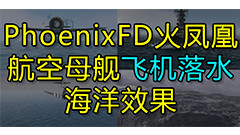

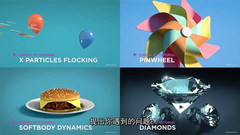
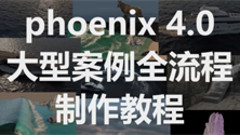








 沪公网安备 31011402002136号
沪公网安备 31011402002136号